In this article we will review the case when you receive the 'Authentication test failed' error on the first step of any FluentBooks wizard and have a "General not licensed" error in the log files.
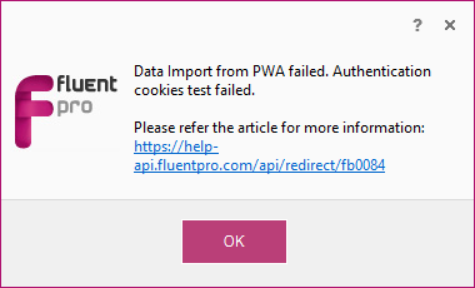
When you provide the PWA, user account and password on the first step of any wizard, click Next or Test connection button and receive the 'Authentication test failed' error, you can always check the log files for more details.

If you receive a "General not licensed" error in the log files it means that the account you have provided on the first step of the wizard does not have Microsoft Project Plan 3 or Microsoft Project Plan 5 license for the provided PWA.
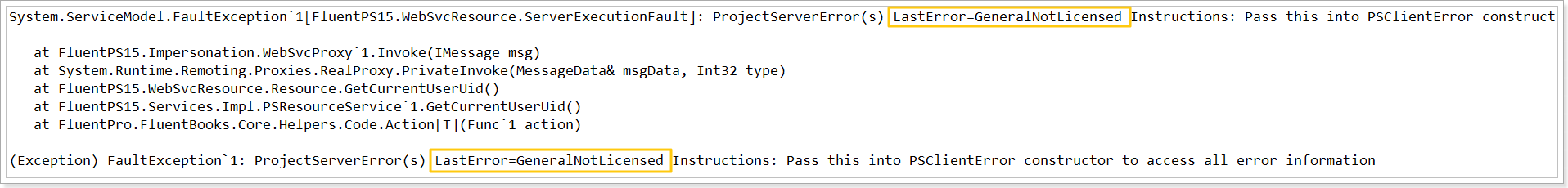
Make sure the account you were using to connect to the PWA and read data from it has the Microsoft Project Plan 3 or Microsoft Project Plan 5 license.
If the account does not have the license, please assign the required license to this account and try again. Alternatively, use the account that has the required license already.
For more details about the account requirements please refer to this article.
