FluentBooks requires you to license Project Online or Project Server URLs and UIDs for you to be able to upload data to those instances. If the instance URL and UID are not licensed "Target Site is not allowed by license" error will occur.
Follow the steps below to get the PWA UID:
1. Open FluentBooks, click on File.
2. Navigate to the License menu and click on Get Site Info.

3. On the Get PWA Info screen fill in the URL, User name, and Password fields and click Load.
4. PWA Site UID should appear in lower panel:
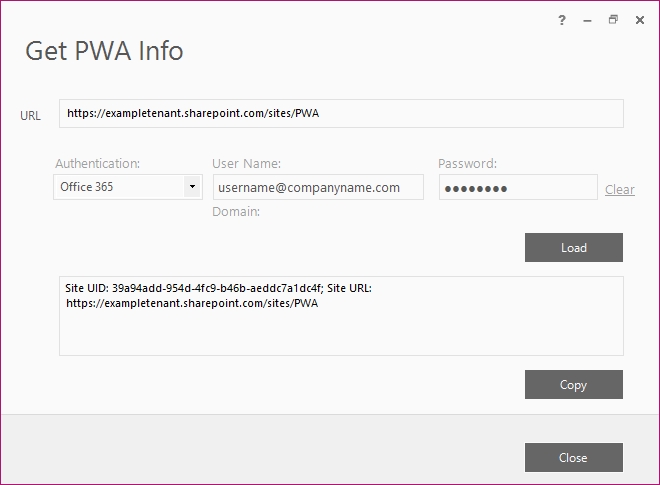
5. Click Copy, to copy Site UID and Site URL to the clipboard.
6. Send these details over to support@fluentpro.com. The Team will have them licensed and get back to you once they are.
