Check users permissions wizard is designed to help a user check user permissions in specified PWA.
To start the wizard click File → Export → Check Users Permissions.
This functionality works only if target PWA permission mode is set to ProjectServer.
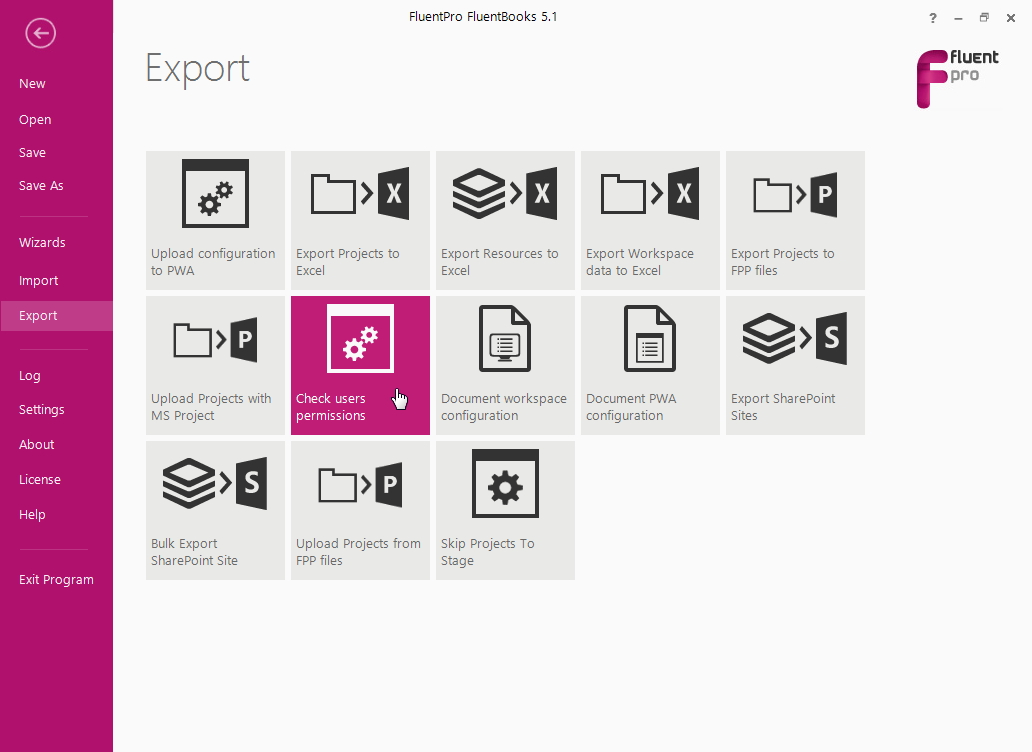
Step 1 - Download users list
Provide a PWA URL and credentials and click Next.
Please note - provided account should be assigned to the PWA Administrators security group.

Step 2 - Select users
Select users to check and click Next.

Step 3 - Check permissions
Check permissions for each of the previously selected users by clicking on their names.
Click the Finish button to close the wizard.

