Symptoms:
When exporting Site Features using Export SharePoint Sites wizard, you may get one of the following errors:
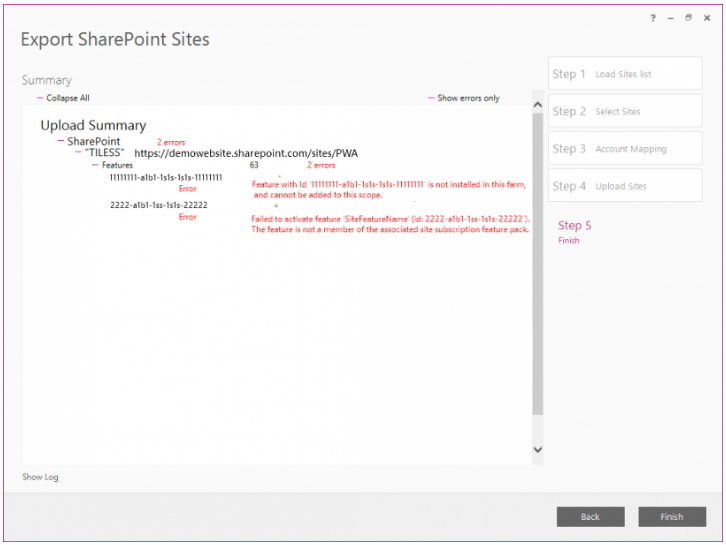
And you will see the same errors when inspecting the log file:
(Features) "11111111-a1b1-1s1s-1s1s-11111111" error: Feature with Id '11111111-a1b1-1s1s-1s1s-11111111' is not installed in this farm, and cannot be added to this scope…
(Features) "SiteFeatureName" error: Failed to activate feature 'SiteFeatureName' (id: 22222222-a1b1-1s1s-1s1s-22222222'). The feature is not a member of the associated site subscription feature pack…
Cause:
FluentBooks migrates the “Active” Site Feature status rather than the Site Feature itself.
This means, that Site Feature should be present on the target PWA so that FluentBooks could activate it. Otherwise, it will be recorded in the log file that Site Feature is not installed in the farm and there is nothing to be activated.
Also if the Site Feature exists on the target PWA, but cannot be activated manually by clicking ‘Activate’, e.g. some error occurs, then FluentBooks will fail to activate this Feature as well.
