Symptoms:
Project Plan is blank on the Schedule page in PWA, whereas, in Project Professional Project Plan is displayed correctly – with all tasks and assignments.
In PWA:

In Project Professional:
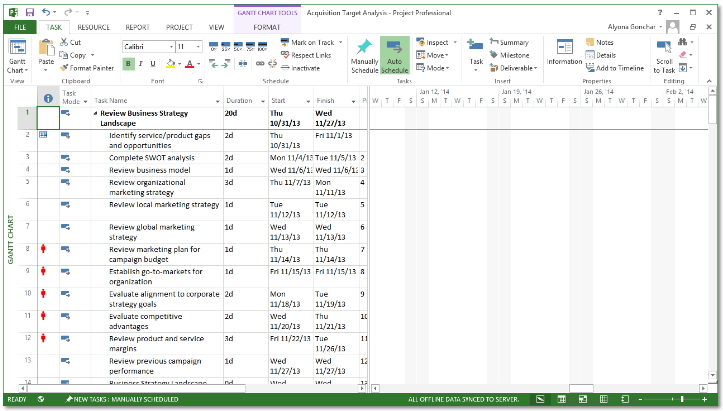
Cause:
Blank Project Plan in PWA may be caused by a circular reference in the Schedule.
Solution:
To resolve the problem, open the impacted Project Plan file in Project Professional.
Then open the View tab of the Ribbon:

Enable the Timeline checkbox in the Split View section:

Save and publish the project plan. Close and check the project in after it is published.
Go back to the PWA and open the Schedule page to make sure that correct Project Plan is now shown:

