The next important step after the upload of configuration is to verify the uploaded EPTs for the correct set Site Templates and update EPTs settings.
Check the Templates set in EPTs
As per migration flow Project Sites Templates are transferred to the target PWA prior to Enterprise Project Types migration as part of PWA Configuration, thus, G.A. Suite sets them correctly in EPTs.
Later, on Project Sites migration G.A. Suite will be reading information on which Site Template to use from Enterprise Project Types settings.
1. Navigate to the target PWA >> PWA (Server) Settings >> Enterprise Project Types:
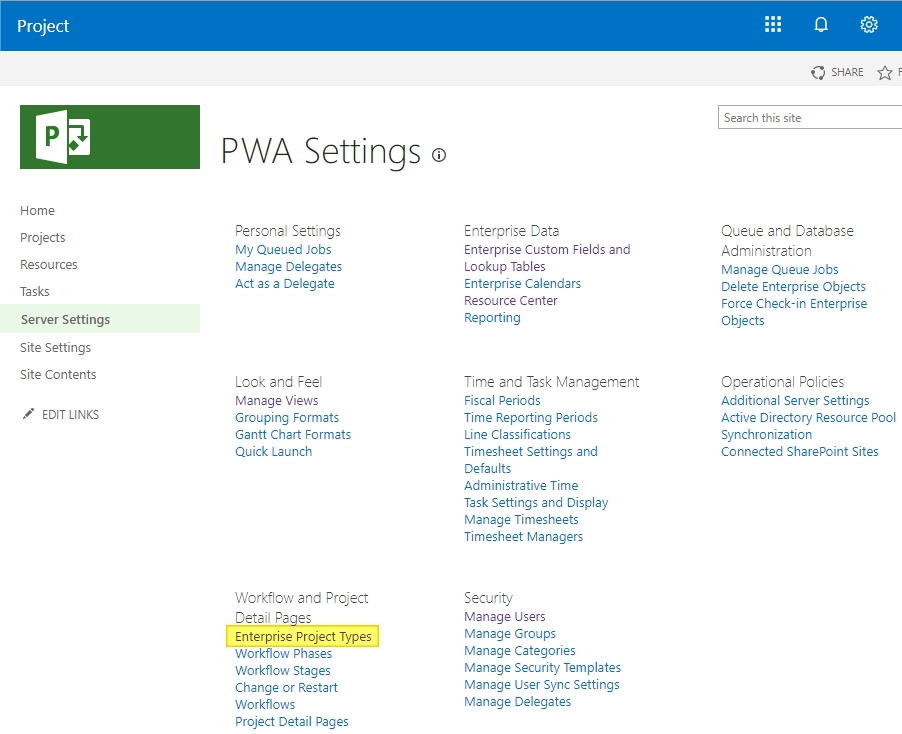
2. Open each of the Enterprise Project Types, which will be used for Projects creation and check the Site Template section for correctness:
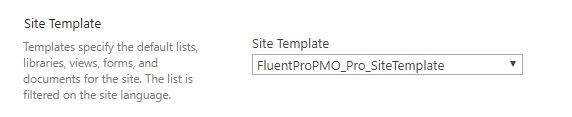
Update Site Creation Settings
While migrating projects to the target PWA, G.A. Suite publishes projects on the target PWA. For correct Project Sites migration it is required that they are created by G.A. Suite, rather than by Project Online on the first publish of the Project.
Thus, verify that site creation option in EPTs is set to ‘Allow users to choose’.
In this case, Project Sites will be created by G.A. Suite while uploading them to the target PWA, and these Project Sites will be successfully connected to the corresponding projects.
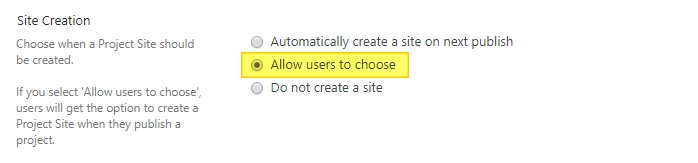
Enable Project Tasks sync to SharePoint List 'Tasks'
This setting is required in case you need the 'Tasks' SharePoint List in Project Sites to be populated with Tasks from Project Schedule.
If you are not utilizing this option, feel free to ignore this step.

After this verification, proceed to Compare the source and target PWA Settings.
