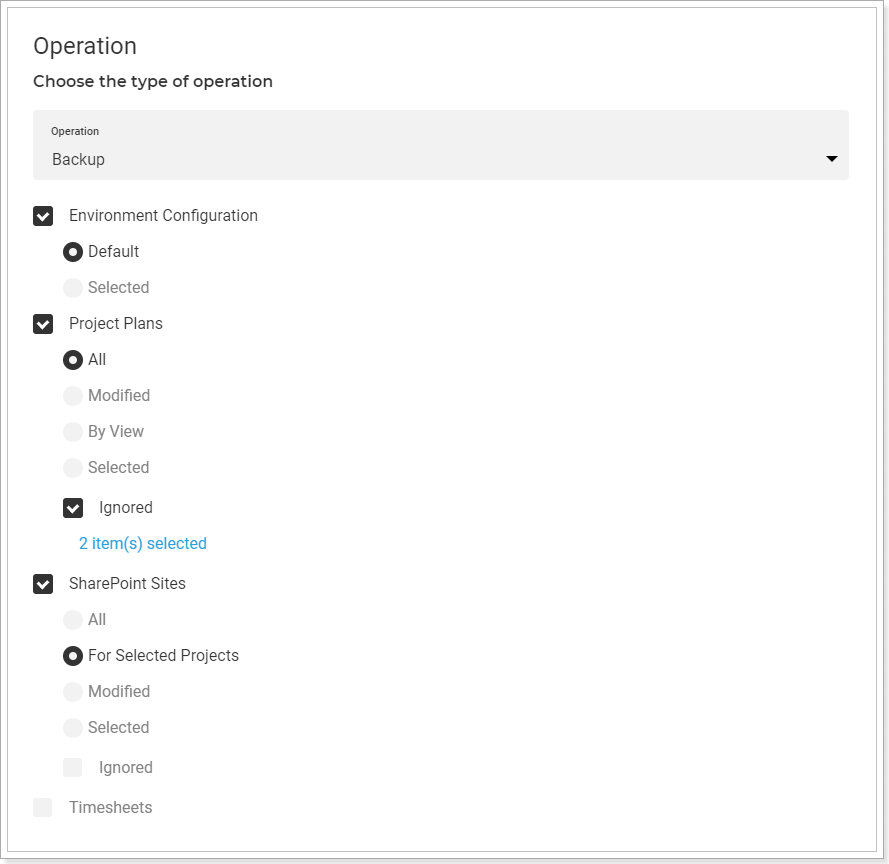In terms of setting up a backup schedule our suggestion is:
- daily backups for high-priority projects
- weekly backups for active projects
- monthly backups for all projects
To configure your backup schedules, navigate to your environment in G.A. Suite and click Schedules to see your configured schedule profiles.
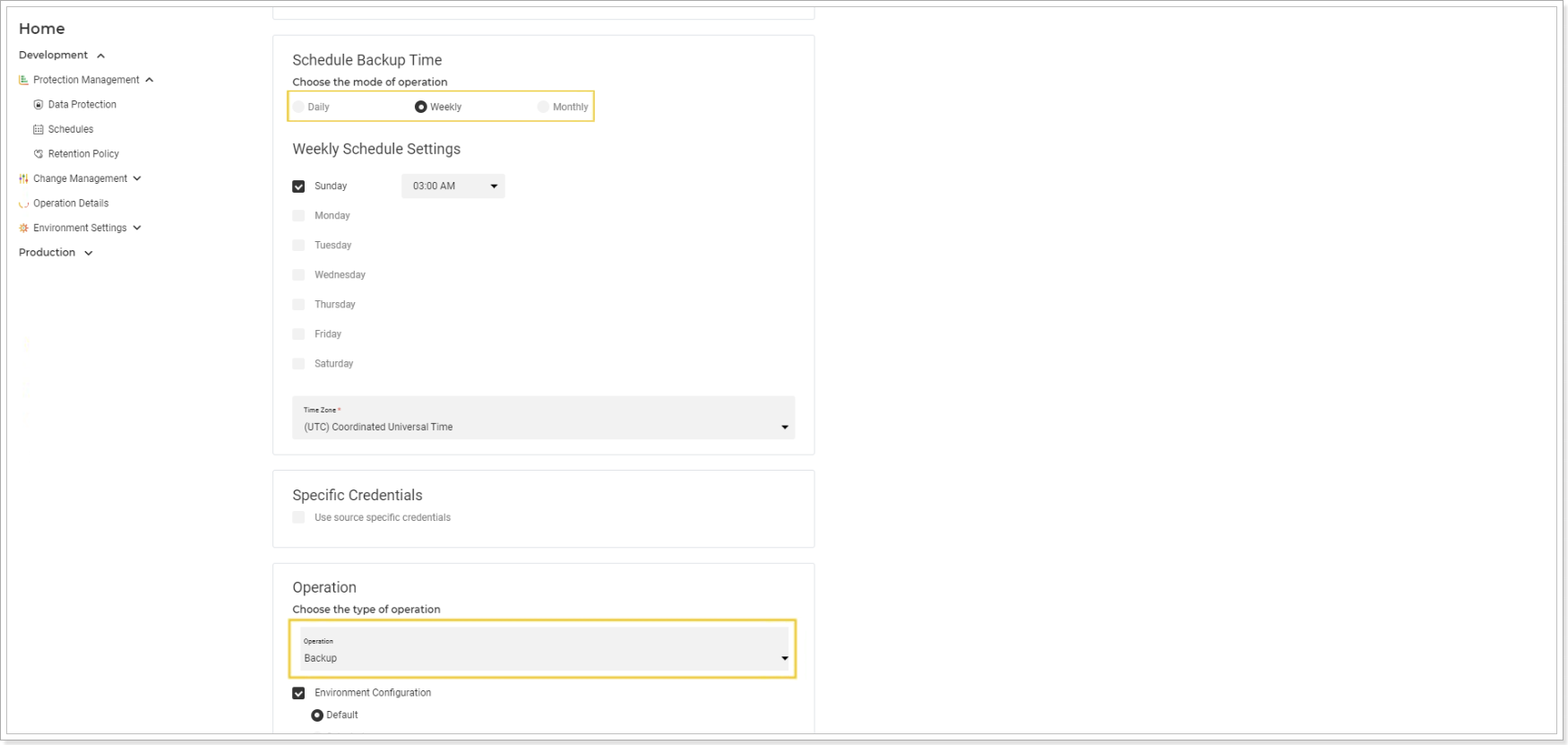
We recommend setting up the three following backup schedules to safely store your data without using too much storage space:
- Daily schedule backs up only the entities modified throughout the day (Project Plans and Sharepoint content).
- Weekly schedule backs up only the entities modified during the last six days (Project Plans and Sharepoint content).
- Monthly schedule performs the full backup of your environment.
Including PWA Configuration into the daily or weekly backups is recommended only if you frequently perform changes to it.