This article describes how to reset the forgotten password if you logged in/signed up to G.A. Suite using 'Log in/sign up with Email' option:
1. Navigate to G.A. Suite at https://gas.fluentpro.com and select 'Log in with Email' option:
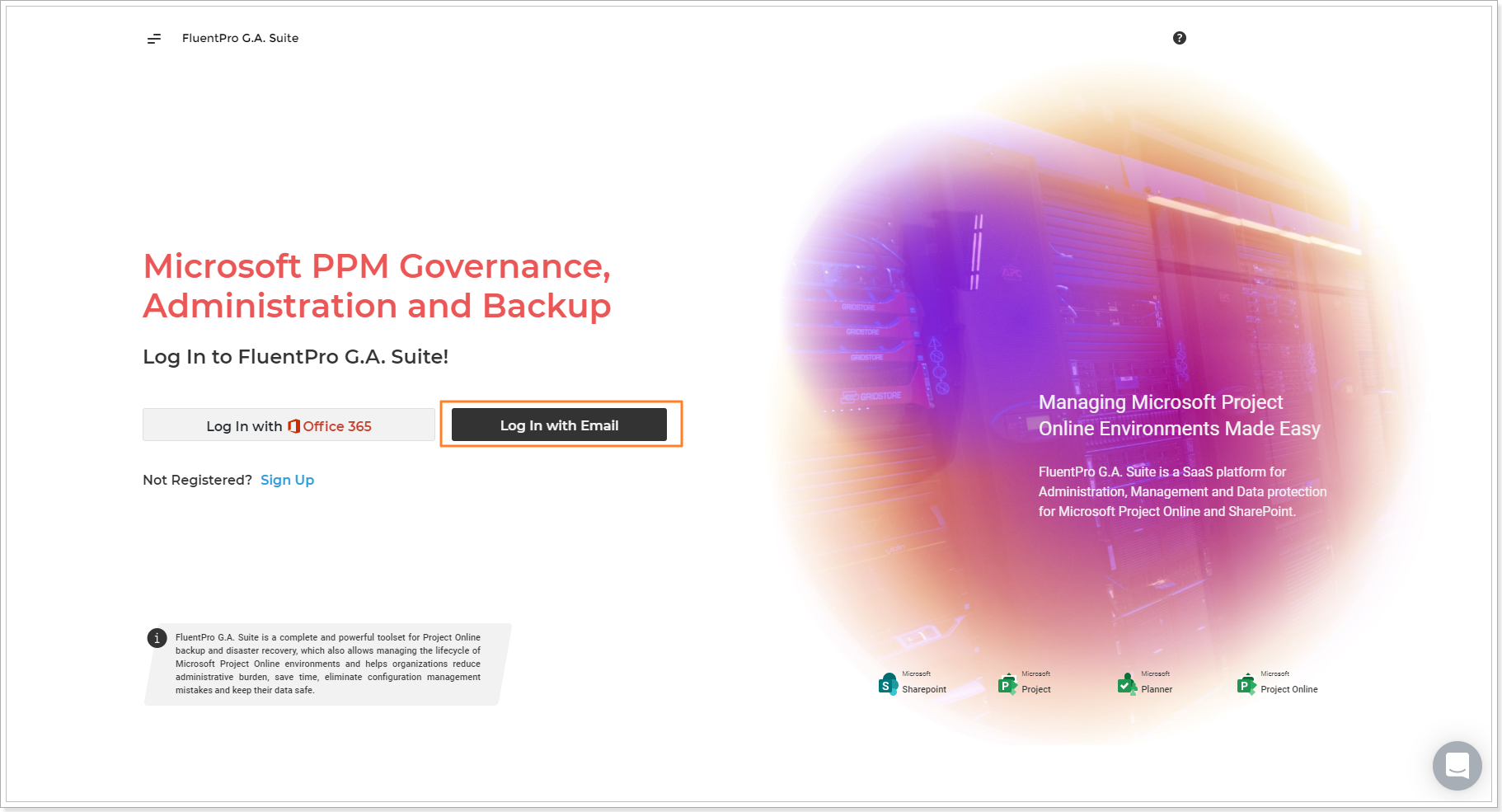
2. On the next page, click the Forgot password option:
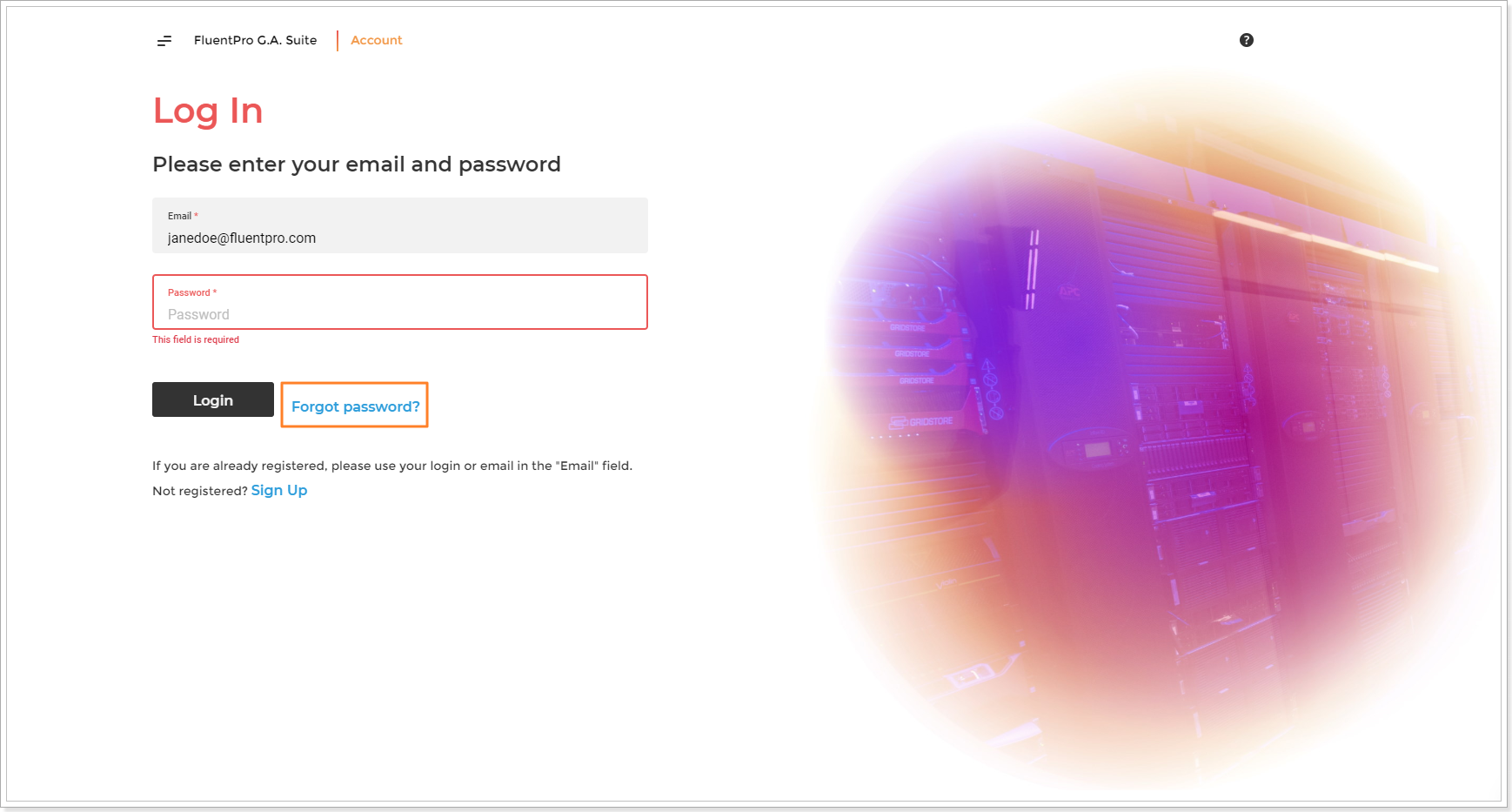
3. In the 'Email' field provide your email you used to sign up and click 'Continue'. An email with the password reset link will be sent to the provided email:

4. Check your Inbox for the email from 'gasuite@fluentpro.com' and click the 'Reset your password' link in the email body:

5. You will be redirected to the page in your browser where you can provide the new password and confirm it. Click Continue.

6. G.A. Suite Log In page will be opened again. Use your Login and newly set password to access your G.A. Suite!
In case of any difficulties, contact the Support Team at support@fluentpro.com or submit a request at https://support.fluentpro.com/hc/en-us/requests/new.
