In this article, we will review how to reset the forgotten password for your Project Migrator account.
If you forgot your password, perform the following:
1. Open the Sign-in page and click the 'Forgot password' button.

2. In the Forgot Password window provide your email and click 'Continue' to receive the reset password link by email.

3. You will receive an email with the reset password link. Click the 'Reset password' button to proceed.

4. In the reset Password window that is open provide your new password. Click Continue to proceed.
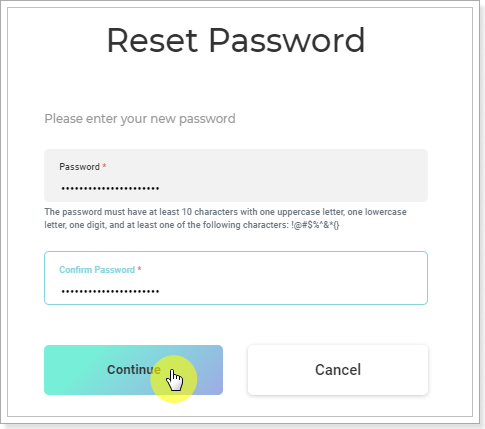
5. You will be redirected to the sign in page. Sign in to Project Migrator using your new password.

