EPM Pulse extracts the data from the connected PWA for creating dashboards and storyboards. It does not work with the PWA data directly. The tool generates and fills in a brand-new database schema during each synchronization process.
For historical data, the Snapshots are created on a daily basis by default. They include the data from the latest schema created for this day. In this way, EPM Pulse also supports reporting on historical data.
EPM Pulse On-Premises edition users may adjust the Snapshot creation schedule and its feeds.
Please note: Only users with 'EPM Pulse Administrator' permission have access to these settings.
Please note: Snapshots are created when the schedule of data synchronization and the schedule of snapshots coincide. If the schedule of data synchronization and the schedule of snapshots do not coincide, then the snapshots will not be created.
For example, if snapshots should be created on Tuesday and Thursday, then the data sync should occur on those days as well. According to the settings from the example below, the snapshots will be created on Sunday only.
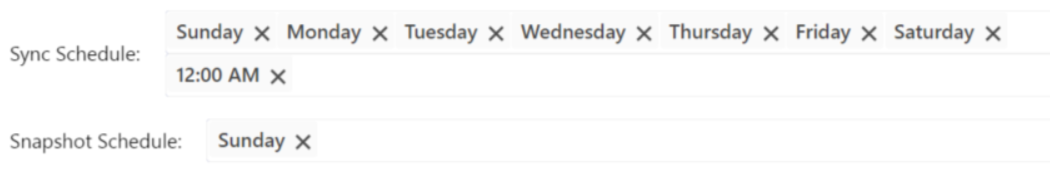
How to change the Snapshot feeds list
- Navigate to the EPM Pulse » Data Management page.
- Click the 'Manage' button to expand Connection details.
- In the ‘Snapshot feeds’ section select the needed feeds to be captured in snapshots.
- Click the 'Save' button and run data synchronization.

How to change Snapshot creation schedule
- EPM Pulse » Data Management page.
- Click the 'Manage' button to expand Connection details.
- In 'Snapshot Schedule' select days when the snapshots will be captured.
- Click the 'Save' button and from now on EPM Pulse will be saving the snapshots only on the selected days.

