In this article, we will review the case when users try to refresh credentials for a Project Online connection using the OAuth authentication type and receive an error: "User could not be authenticated because logon permission has not been granted".
This error may occur when the Log On option is denied for the connection account on the PWA.
To find the Log On option and allow it for the synchronization account, perform the following:
1. Navigate to your PWA --> PWA Settings (Security Settings).
2. Open Manage Users under the Security section.
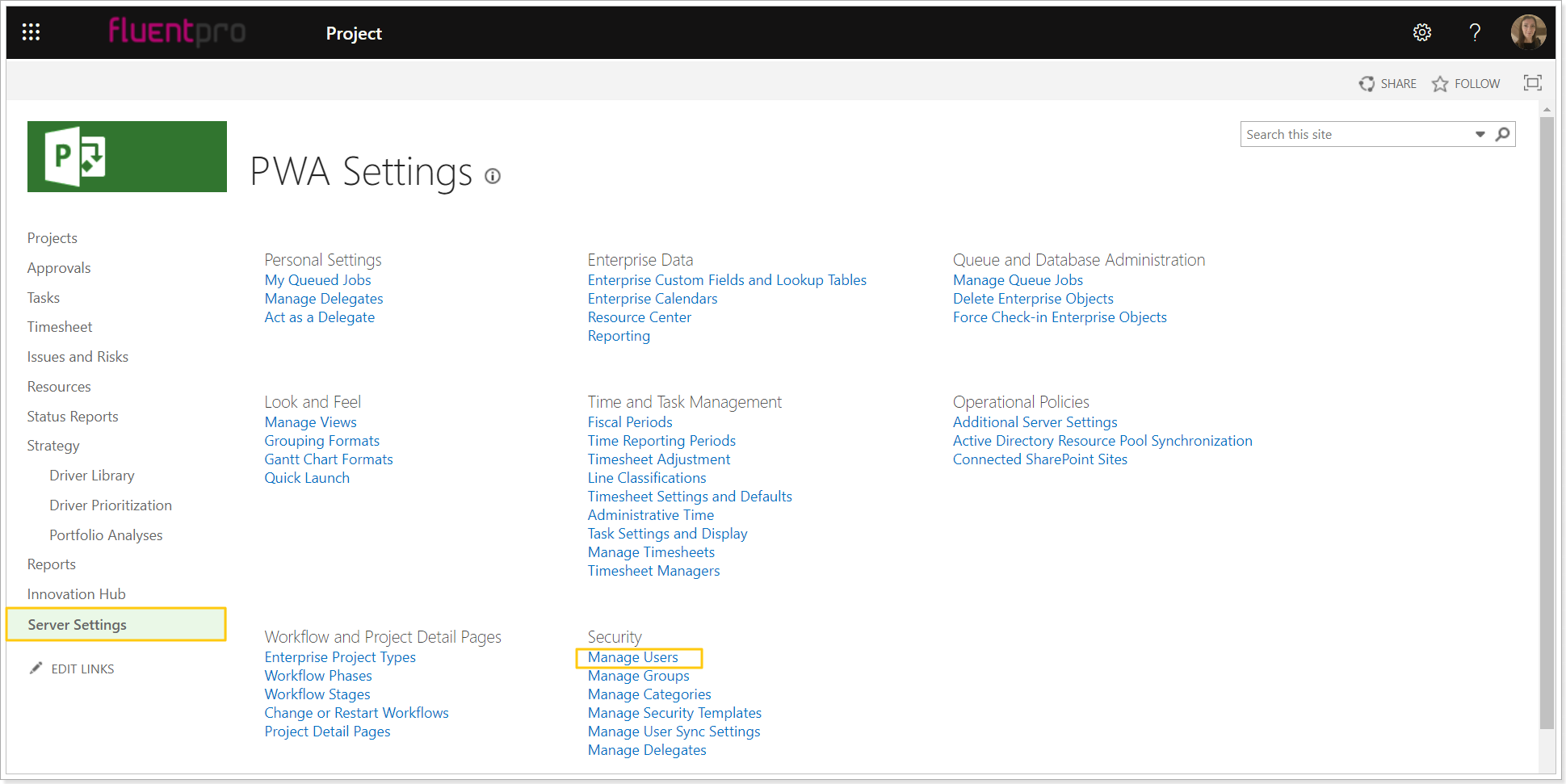
3. Find the user for whose account it is necessary to refresh credentials in Integration Hub and open the user page for editing.
On the user page scroll to Global Permissions and find the Log On permission in the list.
Select 'Allow' and save the changes.
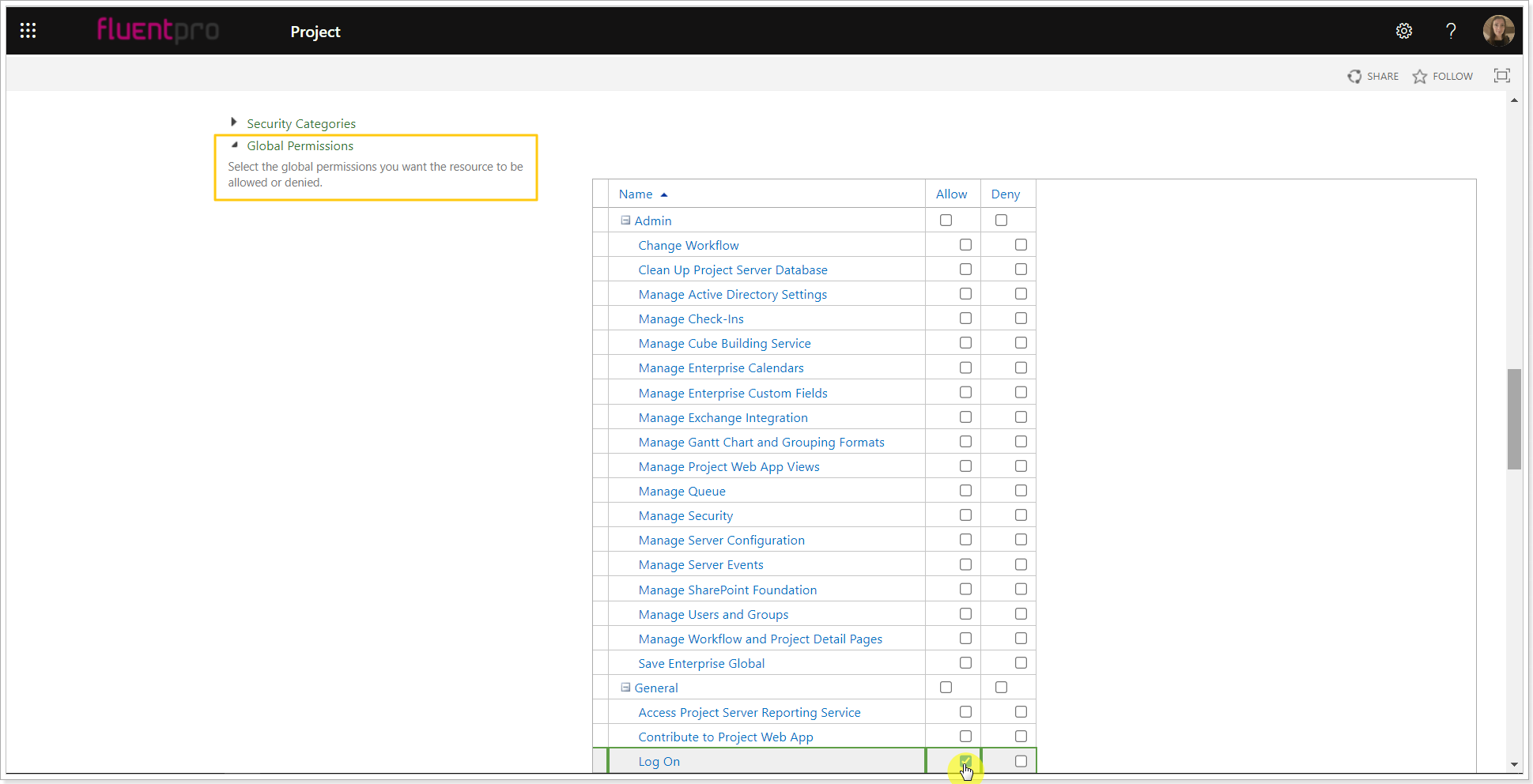
Refresh credentials using the OAuth authentication type on the Inetgration Hub page.
