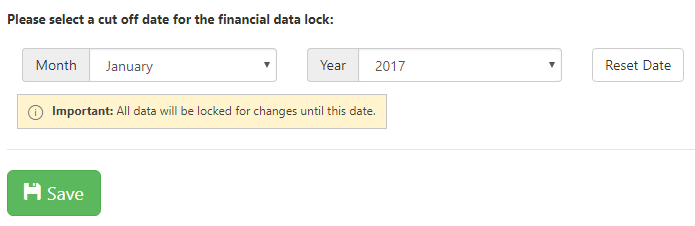The data lock feature allows blocking any changes to your past financial data.
To enable this feature, select the month and the year in the corresponding dropdowns, then click Save. All the budget data until the selected date will be locked for editing.
To disable this feature, click on Reset Date and then click on Save.