In this article, we will review how to delete the FluentPro Backup tenant.
If you are sure to delete FluentPro Backup and all data within your tenant, open My Account settings from the right upper part of the page by clicking on the account name and selecting the Delete Tenant option.
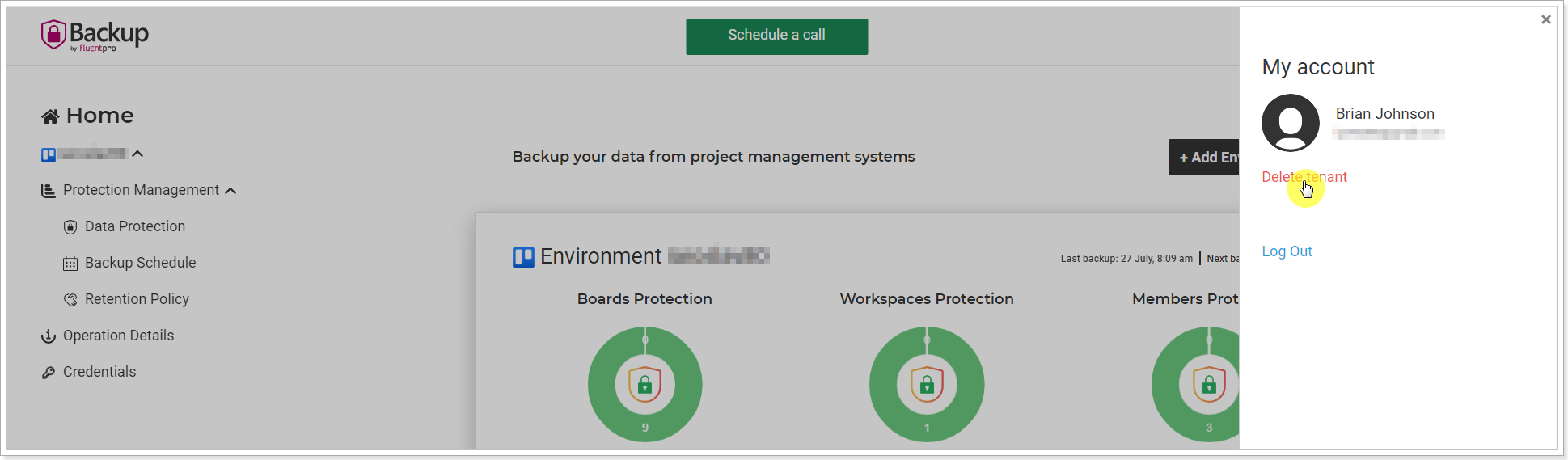
Please note: Delete tenant option is available for tenant Owner only. If you would like to delete the FluentPro tenant but do not have the Delete Tenant option, please contact the tenant owner.
Make sure to read the notice in the Delete Tenant window that appears.
If you delete your FluentPro Backup Tenant, you will lose your data permanently. This action cannot be undone. All related data and backups stored on the FluentPro side will be deleted. If a custom storage was selected for backups, your data will not be deleted from your custom storage with the tenant deletion.
Please note: If you have any kind of subscription (trial or paid), it will be canceled. If you have any operations in progress (backup or restore), they will be canceled and your data will be deleted.
Check the 'Yes I confirm I want to delete' checkbox and click Delete to proceed.
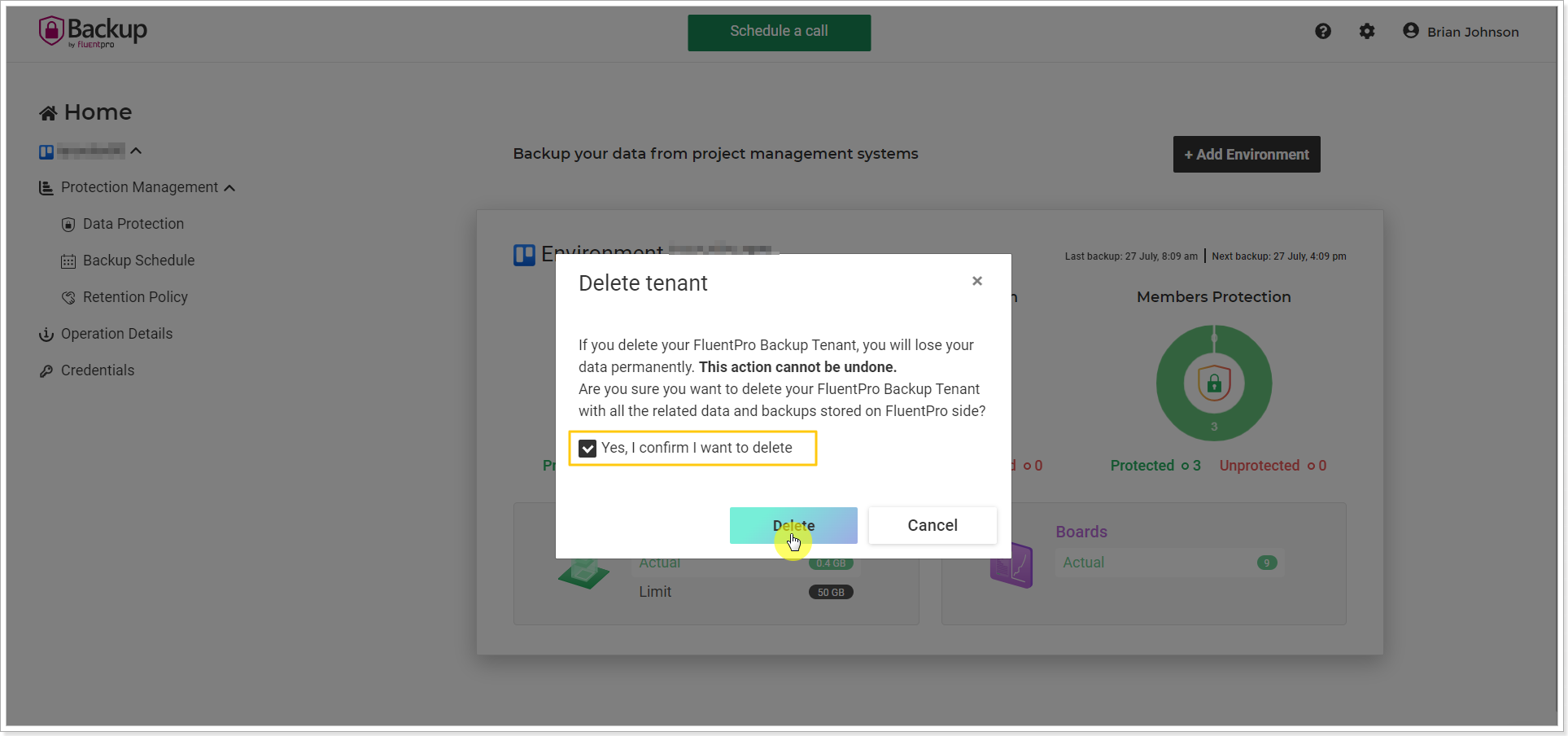
Your tenant will be deleted.
