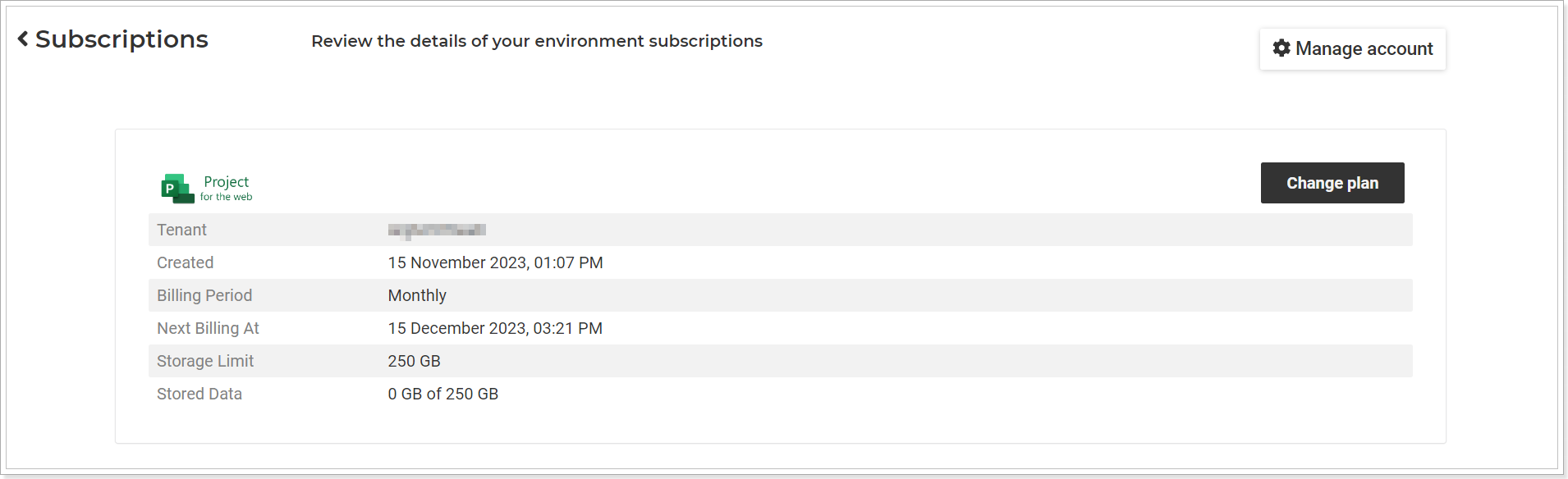In this article, we will review the Subscriptions page in FluentPro Backup.
Subsriptions page in FluentPro Backup provides a list of all subscriptions added to the tenant. On the Subscriptions page, you can upgrade/manage subscriptions on the tenant.
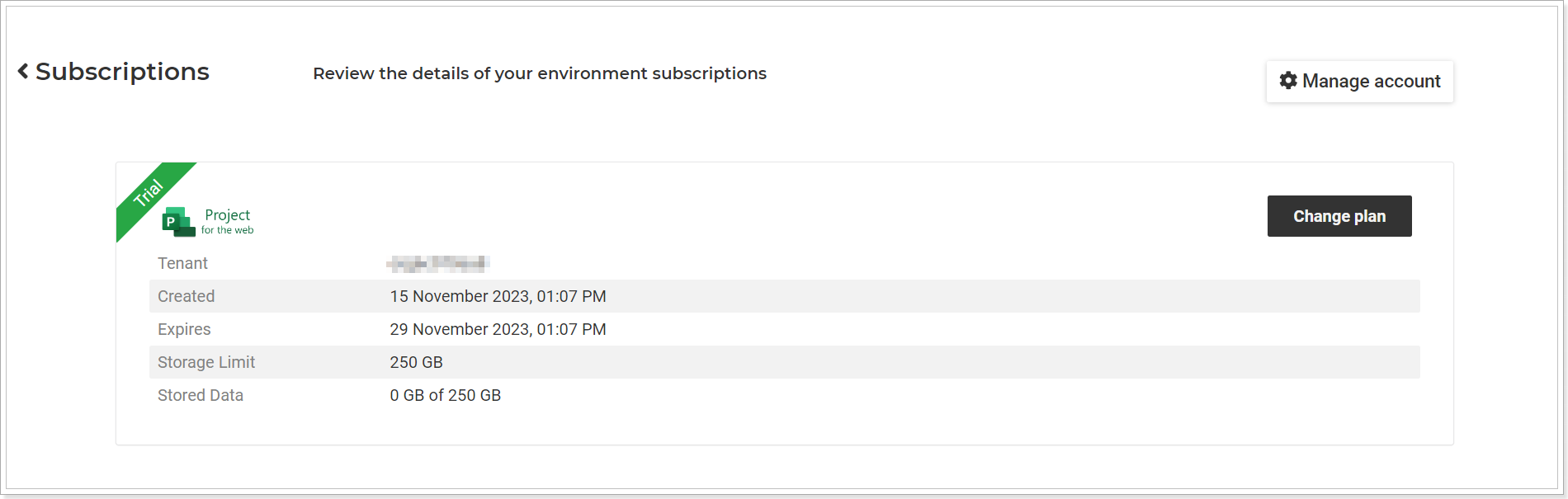
Please note: Only users with Administrator permission and tenant Owner can access subscription details, purchase, upgrade or cancel subscriptions.
To open the Subscriptions page and upgrade/manage your subscription perform the following:
1. On the FluentPro Backup Home Page click on the gear button in the right upper corner of the page and select the Subscriptions option.
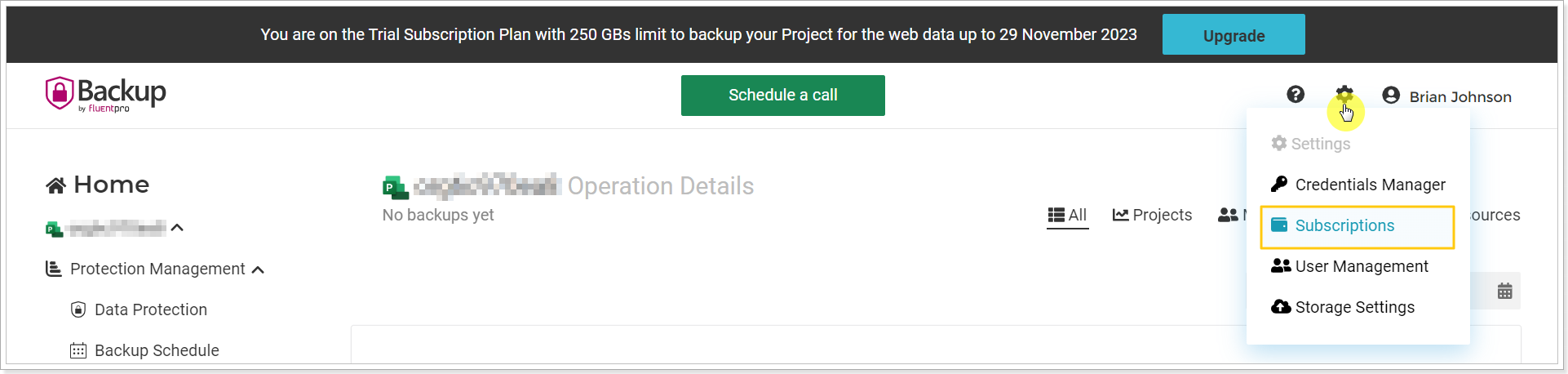
To upgrade your plan, click the Change Plan button.
The plans are the same for all environments, except Dataverse:
- 50GBs of Storage
- 100GBs of Storage
- 250GBs of Storage
- Enterprise (requires contacting the sales team using the Contact Us button)
For the Dataverse environment, the plans are the following:
- 15GBs of Storage
- 100GBs of Storage
- Enterprise (requires contacting the sales team using the Contact Us button)
Billing is done automatically monthly or annually, depending on the plan selected. To cancel your subscription, click Manage account -> click on your plan -> Cancel Subscription.
For detailed information about the subscription plans and how to upgrade your plan, please refer to the 'How to upgrade from a Trial to a Paid Subscription' article.