FluentPro Backup subscription is provided on an annual/monthly basis and is licensed for the storage space used by the backups.
To see the current limits set by your license plan, open your FluentPro Backup account. The license limits are available on the Home page directly.
By default, the limit for a trial period is the following: Storage Limit: 250GB (100GB for Dataverse environment).
On a paid subscription, you select the amount of storage needed.
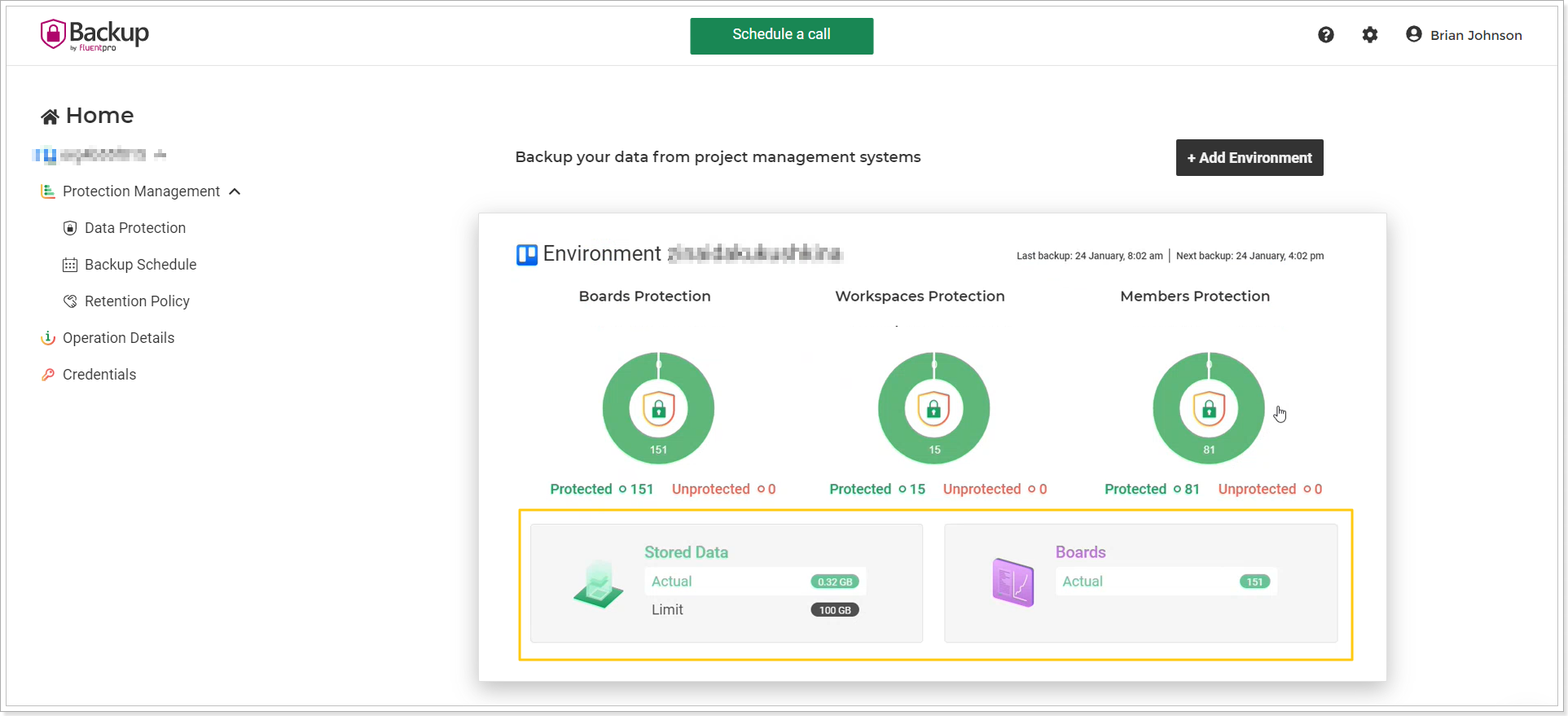
Also, to check your license limits, open the settings and select the Subscriptions option.
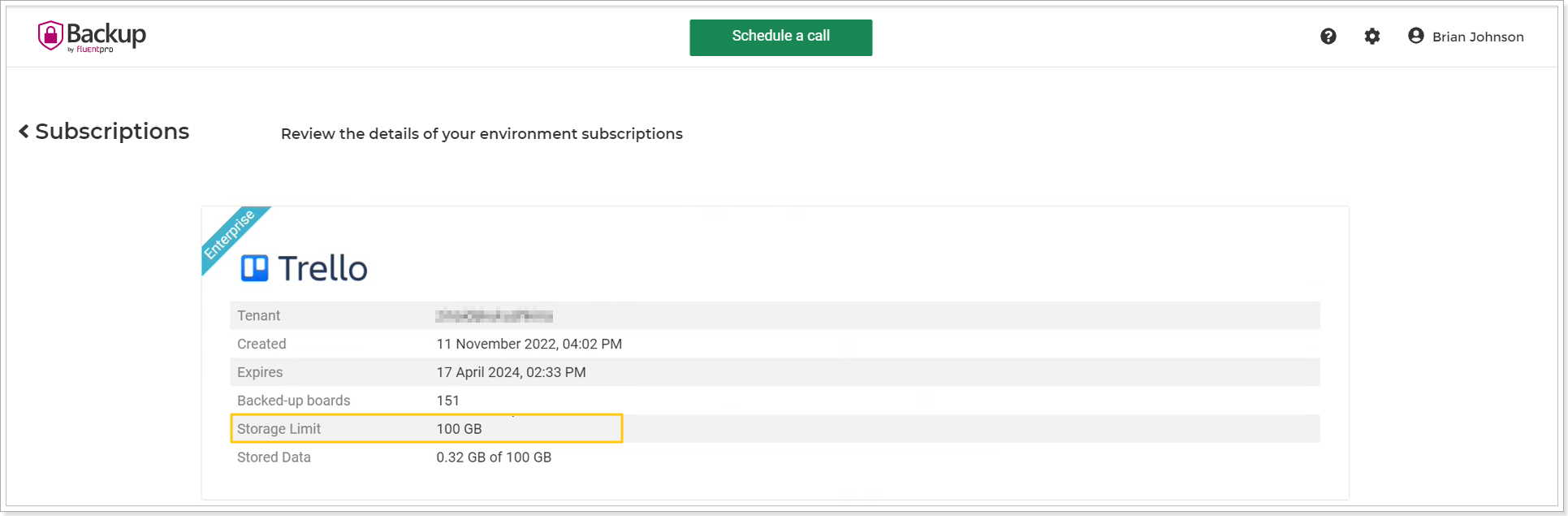
Storage Limit is a limit for the amount of storage used for data that was backed up and saved (data itself and the summary information about the data structure).
Please note: To stay within your subscription license limits, do not exceed the Stored Data Limit.
If you are about to exceed your license limits, you will see the corresponding notifications in the upper part of any FluentPro Backup page.
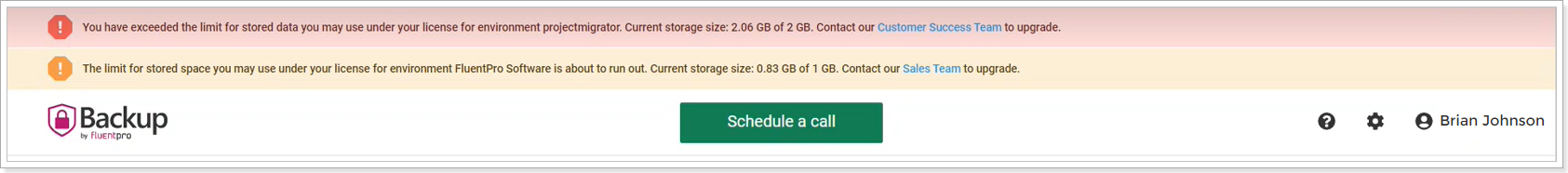
Also, a notification email will be sent to the email address you provide as you register your FluentPro Backup account. When 80% of the allowed storage is used, the first notification is shown/sent, then the notification is sent on 90% and 95%.
If your storage limit is exceeded, then all backups will fail with a corresponding message:
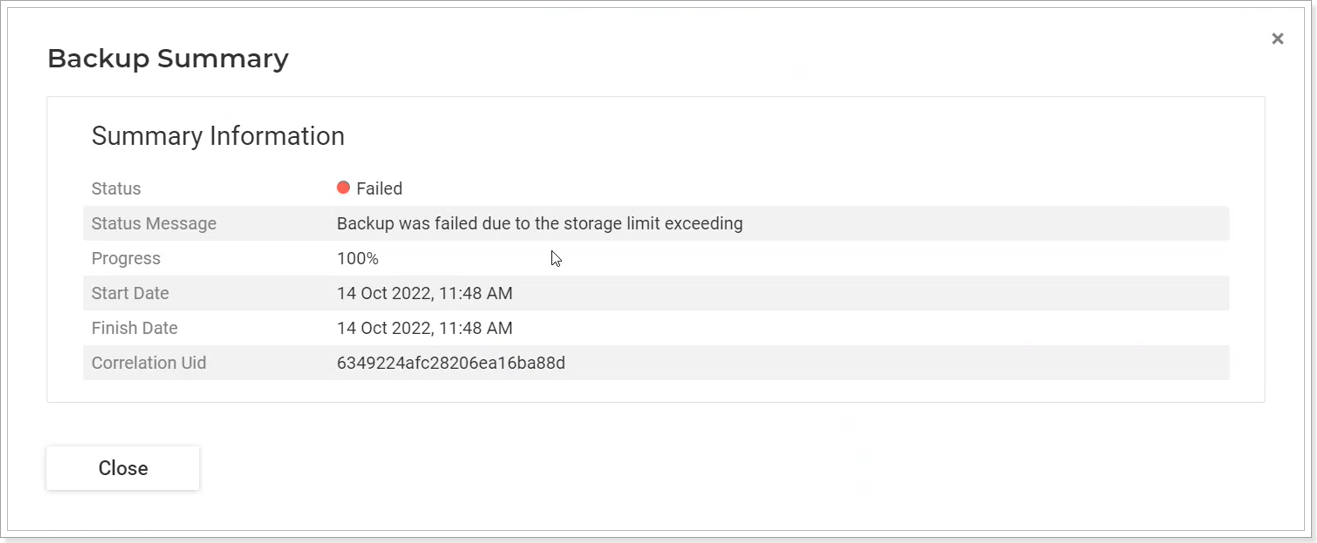
To prevent the license limits from exceeding, you may adjust the retention policy settings, delete the unnecessary backup files from the Operation Details page, or contact the FluentPro Customer Success Team at customersuccess@fluentpro.com and add more storage to your subscription plan.
