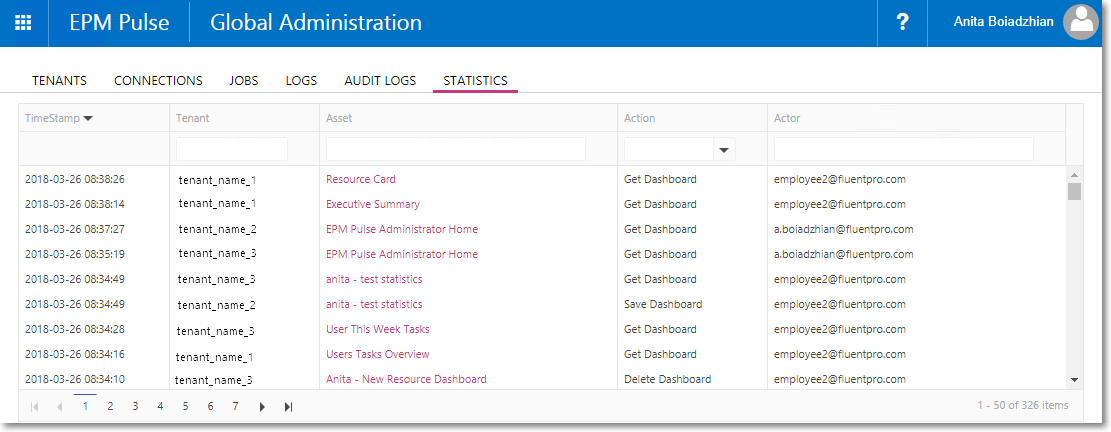Data Mart collects data on each dashboard that was created, viewed, removed, or installed.
This information can be accessed from the Admin section -> Statistics tab.
Statistics tab demonstrates the following information:
1. TimeStamp displays the date and time when the action was performed.
2. Tenant displays information on the tenant where the dashboard is located.
3. Asset demonstrates the title of the dashboard. Click on the dashboard name listed in the Statistics tab to view the dashboard itself.
4. Action demonstrates actions performed. The following options are possible:
- Get Dashboard action is logged when you open/view the dashboard.
- Save Dashboard action is logged when save/make a copy of the dashboard.
- Delete Dashboard when the dashboard is removed, Delete Dashboard action is logged.
- Install Dashboard this action is logged when the dashboard is installed.
5. Actor displays user account that has performed the action.