Symptoms
After downloading Projects with Download Projects to FPP files wizard you may receive a warning: Project data integrity issue - Project Pro and API data differs.
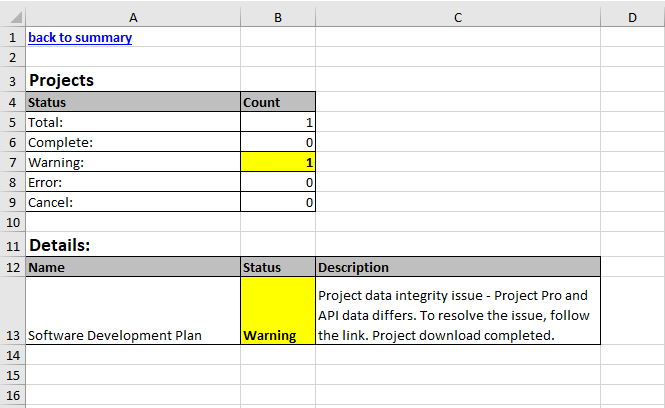
When checking the log file, you will find the warnings of the following type:
WARN Field value 'Cost' is different. Project Name: Software Development Plan. Task: Scope (ID: 1, WBS: 1). Project Pro value: 1800. API value: 1860. WARN Field value 'Cost' is different. Project Name: Software Development Plan. Task: Design (ID: 17, WBS: 3). Project Pro value: 9300. API value: 9440. WARN Field value 'Finish' is different. Project Name: Software Development Plan. Task: Review functional specifications (ID: 21, WBS: 3.4). Project Pro value: 6/29/2019 5:00:00 PM. API value: 8/1/2019 5:00:00 PM.
Cause
The above warnings are caused by data inconsistency in the project – difference between data in Draft and Published database. This mismatch will lead to a difference between the projects in the source and target PWA after migration.
Solution
To avoid data inconsistency, re-publish the project in the source PWA and re-download it. If you need to publish a large number of projects, use Publish Project wizard
