G.A. Suite subscription is provided on annual basis and is licensed for a certain number of projects and SharePoint sites in backups, storage space used by these backups, and the volume of data processed by G.A. Suite (for example, an account may contain 150 projects in backups and use 50 GB of storage space, plus have 50 GB of data processed volume).
If you have connected your own storage, FluentPro Data Storage Limit will be set to 0, Data Storage limit will not be counted and cannot be exceeded.
- Projects/SharePoint Sites Count Limit: is a limit for the number of unique projects/sites stored in all the backups.
- Data Storage Limit: is a limit for the amount of storage used for data that was backed up and documented. This data is archived and saved as workspace files, files in the .fpp format (data itself and the summary information about data structure), and Excel files.
- Data Processed Volume Limit: is a limit for the amount of data processed by G.A. Suite while backing up PWA data, copying the data from one PWA to another, and for documentation operations.
Please note: Data Processed Volume calculation mechanism takes into account the amount of data processed during all operations available in G.A.Suite plus ≈5% of data processed volume for internal data extraction, reading, and summarizing.
Here are several examples of how Data Processed volume and Storage Space is calculated:
1. If we select to backup PWA data for 10 GB for example, data processed volume will be 10 GB approximately (the exact volume depends on the amount of data processed by G.A.Suite, plus internal data extraction, reading, and summarizing).
If we select to copy the same amount of data (10 GB), the data processed volume will be 20 GB, as G.A.Suite will be processing 10 GB of data while downloading it from the source PWA and 10 GB of data while uploading it to the target PWA.
As a result of these two operations backup and copy together, there will approximately 30 GB of Data Processed Volume used.
2. If only one list from the SharePoint site is selected for the backup, G.A. Suite Data Processed Volume will be a bit more than the size of just one selected list as the information for the whole site collection structure is read, and only after this the required list is extracted with its files and items.
3. If we select 100 of txt. documents for backup and each document is 1 MB in size, then data processed volume will be 100 MB, 1 MB per each processed document correspondingly.
The volume of stored data, in this case, may be much less, as all these 100 documents can be archived into a zip. file of 1-3 MB in size.
4. If we select a video file of 1 GB in size for backup (within SharePoint site for example), data processed volume and the volume of stored data will be approximately the same, as the size of video files does not change greatly, even if archived.
To see the current limits set by your license plan, open your G. A. Suite account. The license limits are available on the Home page directly.
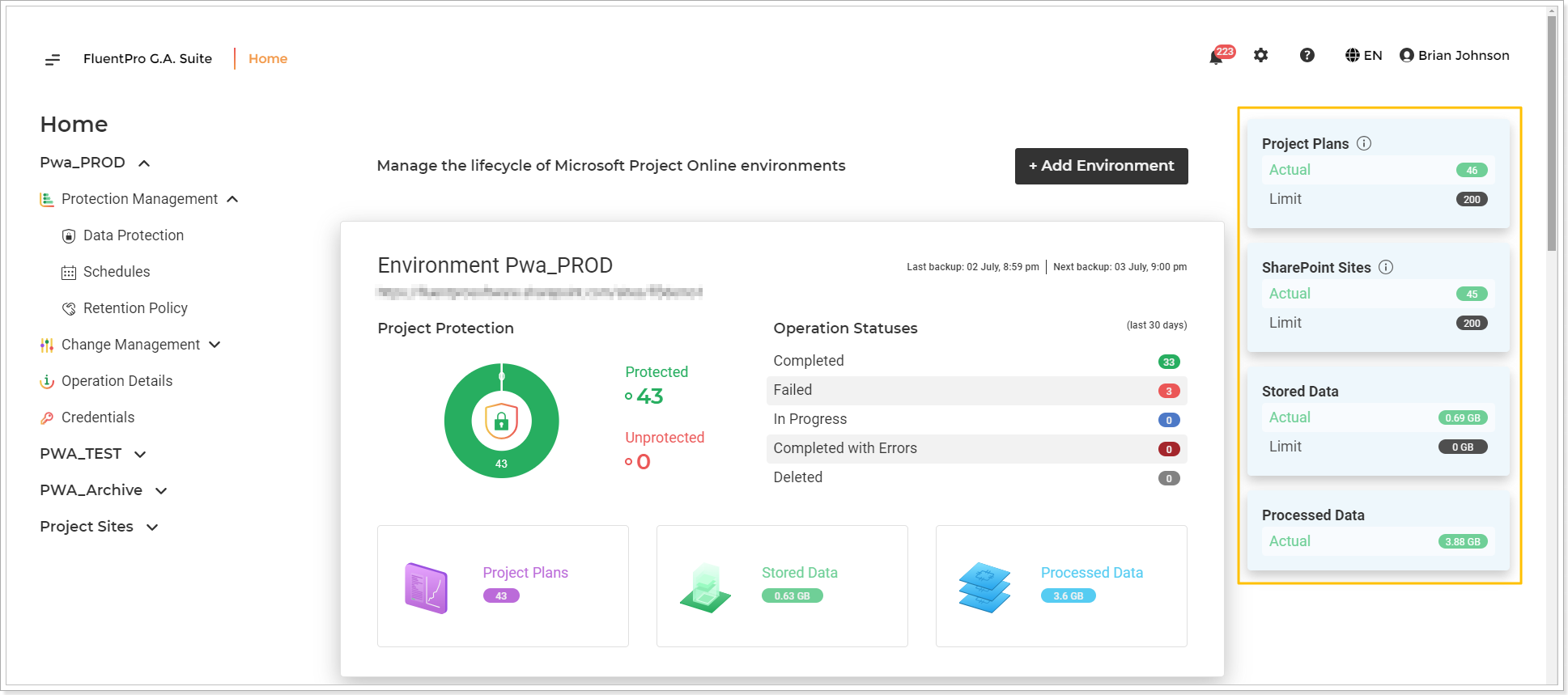
If you click on the Actual button next to the Projects or SharePoint Sites, you can see the list and the details for each backed-up project/site, including the size of the stored data for each entity.
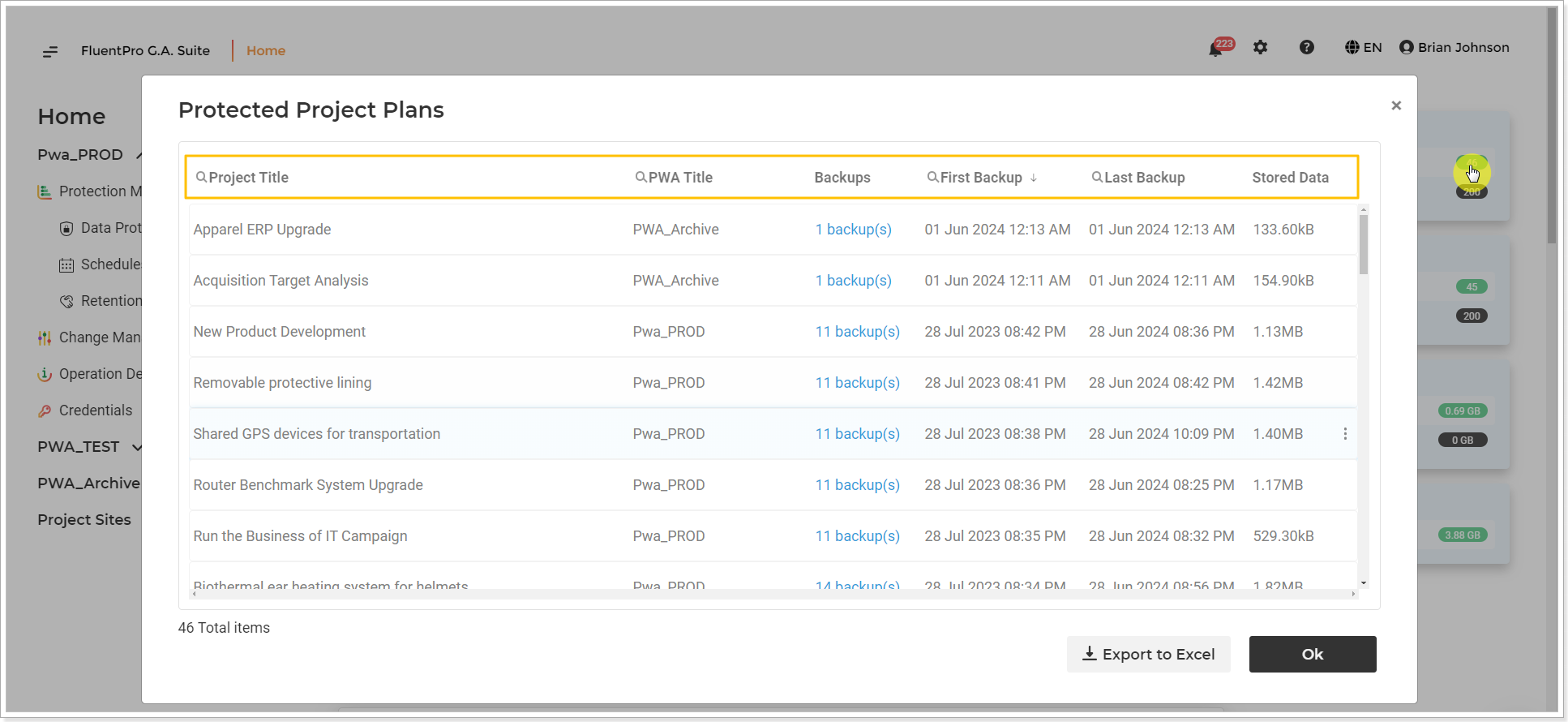
.png)
- Delete old backups
- Decreasing project count in backups (we recommend launching backup of the required (important) projects only, instead of including all existing projects on the PWA to each backup)
You can refer to this article to learn how to find all the Backups including a certain project.
This article describes Retention Policy settings. The Retention Policy section in G.A. Suite allows you to manage the retention period of your Backup files.
