In this article we will review how to select data for migration.
1. Project Migrator allows selecting all data for migration or only the required items from the list.
'All' option is selected by default. If you select this option - all Main (Public) Boards from all Workspaces, Shareable and Private Boards that the Monday.com connection account has access to will be migrated.
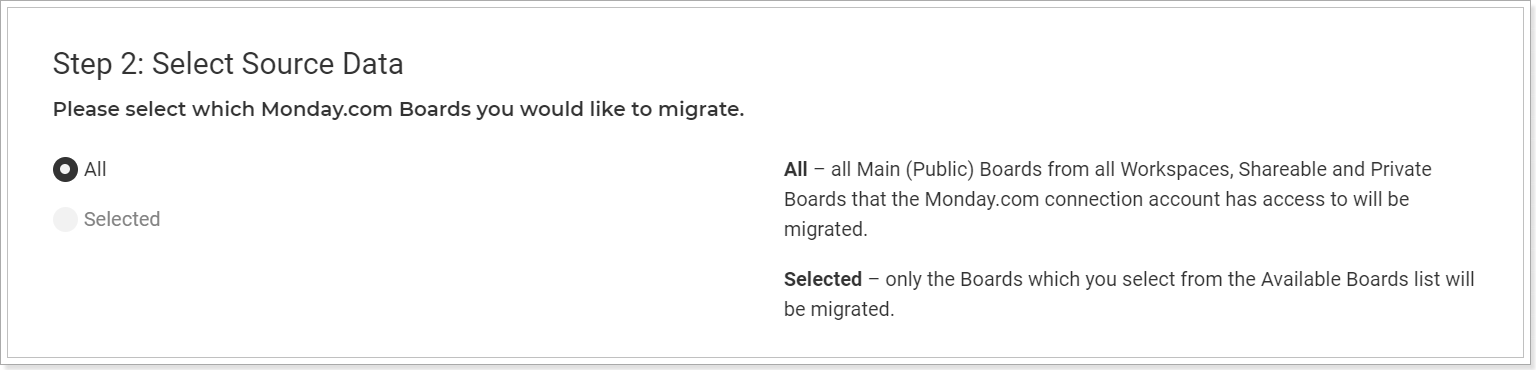
'Selected' option allows migrating only the Boards that you select from the Available Boards list.
Click the 'Selected' button.
The 'Available boards' window will be opened. There are several fields on this page that you can use to filter the information out and make the selection faster. Active, Deleted, and Archived boards are supported for migration.
Please note: Due to Monday.com API limitations one common name will be used for the Main Workspace: 'Main Workspace' even if it has a different name on your environment. All other workspaces will preserve their names, according to your Monday.com environment.
Select the required boards from the list and click the 'Add Selected' button.
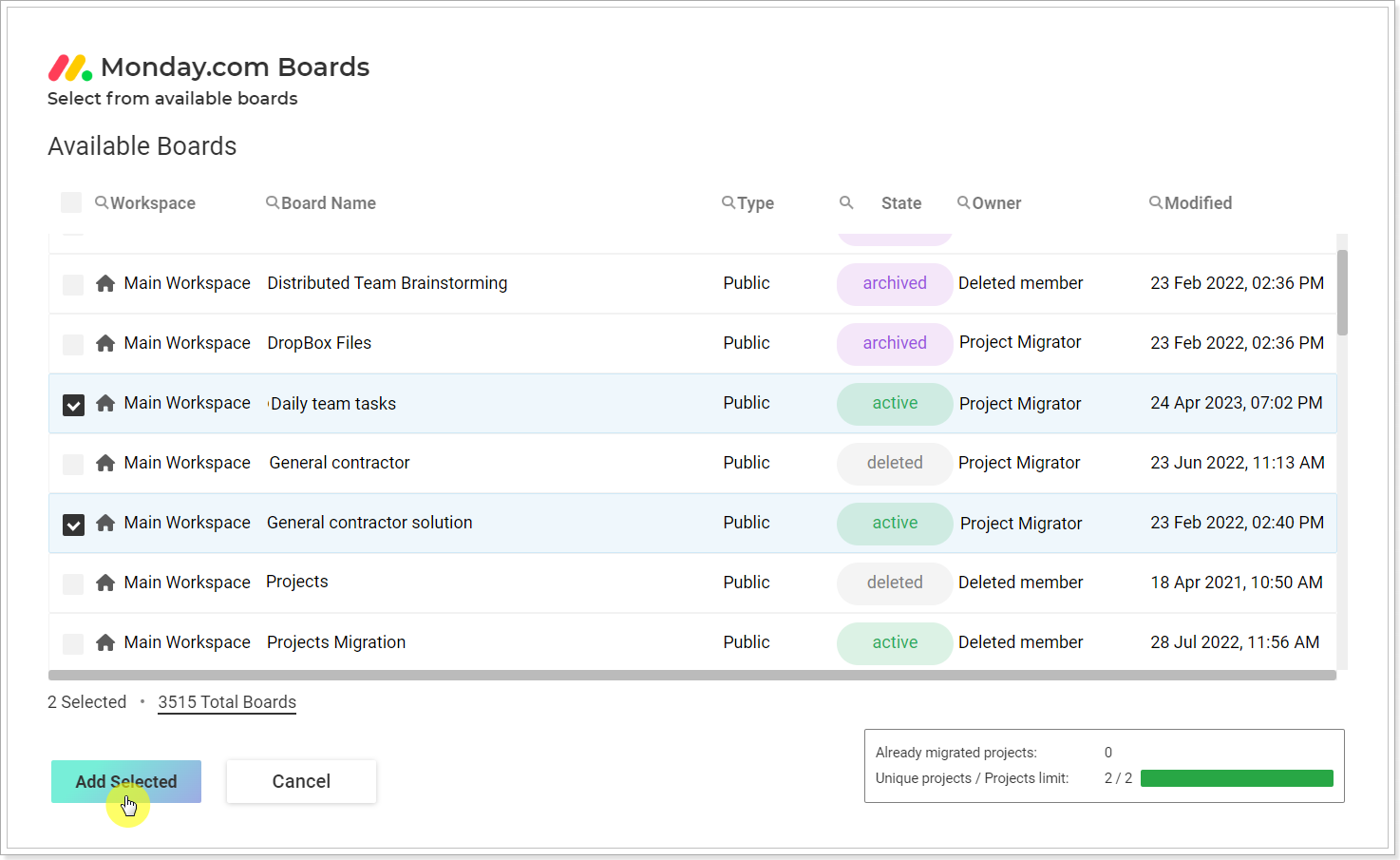
Please note: If you select the boards that include subitems (e.g. subtasks), board subitems will be migrated as one separate Plan that includes all subitems (subtasks). Please check the full list and select the necessary "Subitems" boards, if necessary.
Please note: If you have not purchased any subscription plan yet, a free plan (for 2 projects) will be applied. If you have exceeded the limit of projects that you can select for migration according to your subscription plan (free or paid), you can upgrade your plan from this page directly by clicking on the 'Upgrade to (number) of projects plan' button.
For more information please refer to the 'Project Migrator Subscriptions' article.
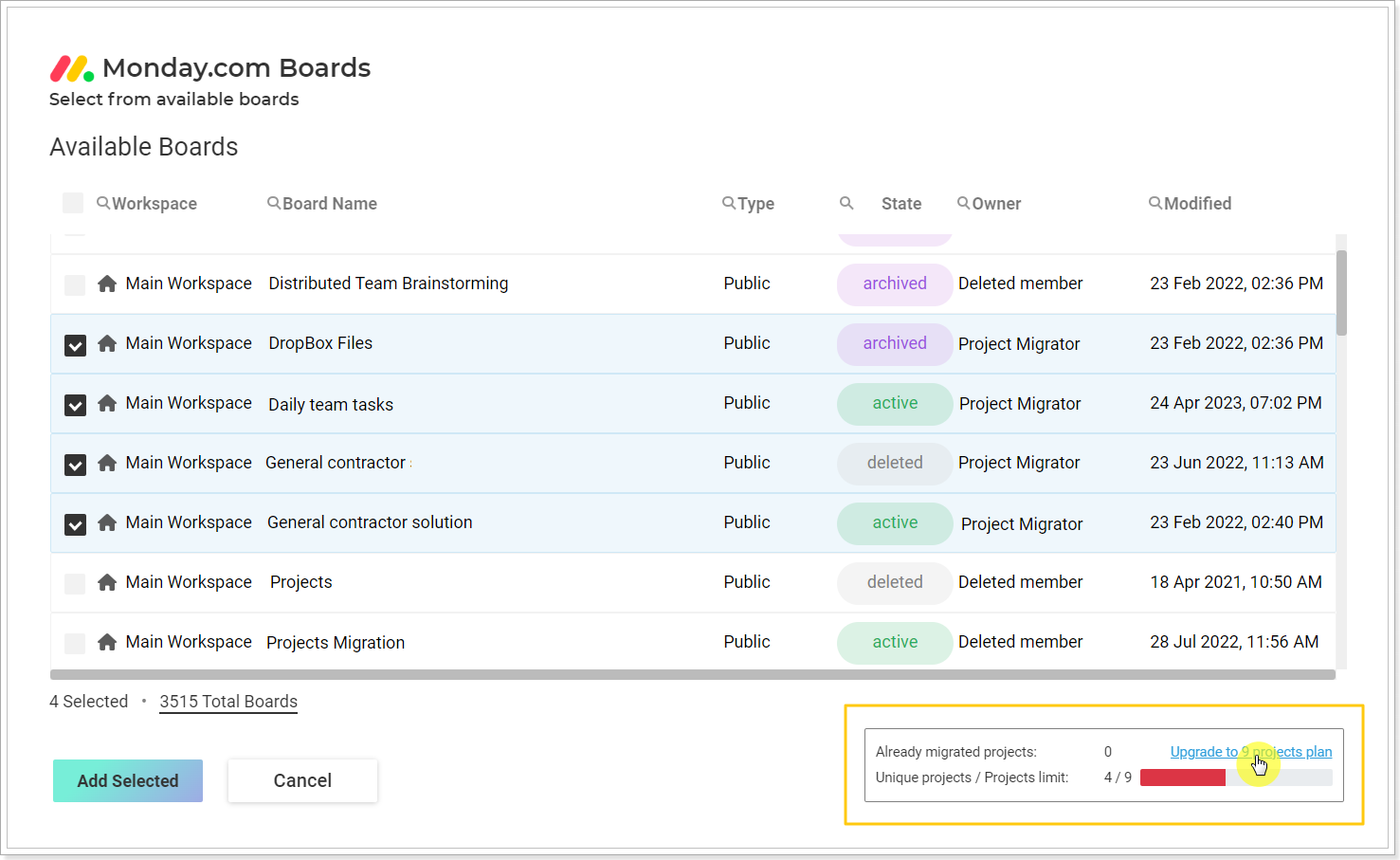
You can change the number of selected boards for migration by clicking on the 'Open the available Boards list' button.

You can now proceed to the next step: Step 3: Object Mapping.
