Email Notifications is a service that allows users to receive Audit reports on the changes made to specified entities. Notifications are sent per email according to the set rules.
Following the rule as on the screenshot below, as soon as any change is performed on Project_1, a notification will be send to example@company.com. The email will include a report where all the changes are listed as in the Audit.
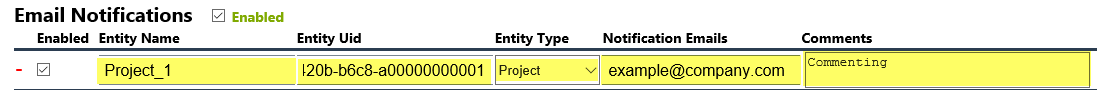
Email Notifications section can to be found in Project Audit Settings. To access it, please navigate to Data Management → Manage for the needed connection → Project Audit: Settings
You can create a notification rule by the following steps:
1. In the Email Notifications section check the checkbox to enable the service.
2. Add a new rule by clicking the  button
button
3. Fill in the necessary information:
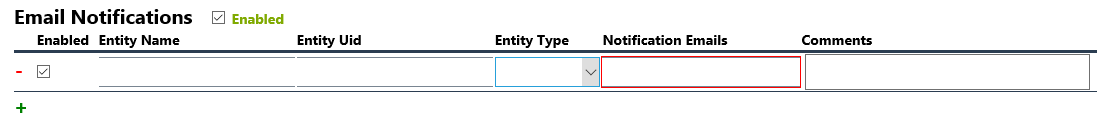
Entity Name: name of the entity to be monitored (name of a project, field, resource etc.)
Entity Uid: specify the UID for the above entity
Please note: Entity name is not required if the UID is specified.
Entity Type: specify the type of the entity to be monitored (project, field, resource etc.)
Notification Emails: specify the email address for notifications to be sent to (separate several emails with a semicolon)
Comments: provide a comment if needed
For example, it may be a good idea to set up notification to be sent to the Resource Manager whenever the changes are made to Resource Pool in the PWA.
Or to have the PWA administrator receive notifications if there are changes in Enterprise Custom Fields and Lookup Tables.
Another example, which Project Managers may find useful – is to set up notifications, so that they are informed about changes in their Projects. For this purpose, we can paste the name of a Project into the ‘Entity Name’ field or Project UID to the ‘Entity UID’ field, select ‘Project’ in the ‘Entity Type’ and type in the email address of its Project Manager.
