Symptoms:
While uploading projects using Download configuration to PWA / Upload configuration to PWA wizards, the following error occurs:
(Exception) ServerException: PJClientCallableException: CustomFieldRequiredValueNotProvided
CustomFieldRequiredValueNotProvided
mdpropuid = a4cd5114-80f4-e611-80d5-00155d087906
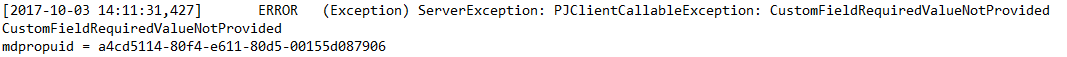
Please note: We do not recommend migrating the projects with the help of Download configuration to PWA / Upload configuration to PWA wizards. We strongly recommend using Download Projects to FPP files / Upload Projects from FPP files wizards as they are designed especially for migrating projects.
However, Download configuration to PWA / Upload configuration to PWA wizards may be used to upload projects in some particular cases, for example, when it is necessary to update Project Level Custom Fields.
Cause:
If Download Projects to FPP files / Upload Projects from FPP files wizards are used to migrate Projects, FluentBooks performs the following:
- disables required Custom Fields;
- uploads projects;
- enables the Custom Fields back.
However, in case Download configuration to PWA / Upload configuration to PWA wizards are used to migrate Projects, FluentBooks does not perform all these actions. Instead, if a Custom Field which is set as 'Required' has no value, a specified error will occur.
Such an error may occur while using Download Projects to FPP files / Upload Projects from FPP files wizards as well when some of the required Custom Fields were opened for editing in PWA and FluentBooks could not disable them.
Also, this error may occur during using Projects Bulk Edit wizard as FluentBooks uploads projects back to PWA after editing as well.
Solution:
To check what exactly Custom Filed causes the error and set a value for it, please perform the following:
1. Navigate to your target PWA --> PWA Settings --> Enterprise Custom Fields and Lookup Tables.
2. Click on any available Custom Field name.
3. On the Custom Field details page, please click on the address bar, so that the whole address gets selected. It should look like the following link - https://tenant.sharepoint.com/sites/_layouts/15/pwa-test/Admin/EditCustomField.aspx?_guid=a4cd5114-80f4-e611-80d5-00155d087906
4. Now you can copy the error causing field GUID from the FluentBooks log file ("a4cd5114-80f4-e611-80d5-00155d087906" - in this case), and paste it into the address bar, substituting the GUID available in the current address bar.
5. After you click 'Enter', the details page for the error causing Custom Field will be opened.

Please set the value for the detected required Custom Field. As an option, make this Custom Field not required.

Please try to upload Projects with the help of Download configuration to PWA / Upload configuration to PWA wizards or perform bulk edit with the help of Projects Bulk Edit wizard one more time.
If this error occurred due to the fact that some of the required Custom Fields were opened for editing in PWA, please save, close them and try to use Download Projects to FPP files / Upload Projects from FPP files wizards to migrate projects.
